Tag Archives for " Amazon author central "
KDP Author Central
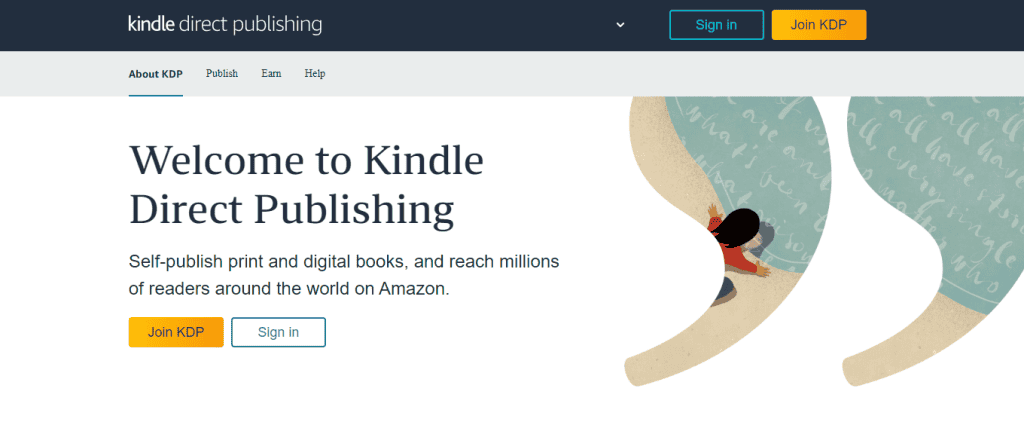
KDP Author Central: Supercharge Your Author Brand
KDP Author Central is a platform for authors to create, manage, and enhance their Amazon author pages. Authors can utilize KDP Author Central to establish a professional author presence on Amazon and connect with their readers through author pages, author central profiles, customer reviews, and author blog posts.
KDP Author Central helps authors increase the visibility, credibility, and sales of their books on Amazon. Authors can create a personalized author page, add bibliographic information and photos, and engage with their audience.
In addition, authors can also access valuable sales data, track book sales, and monitor customer reviews to gain insights and improve their marketing strategies.
All these features make KDP Author Central an essential tool for authors to build and grow their author brand on Amazon.
What Is KDP Author Central?
KDP Author Central is an essential tool for authors on Amazon, providing a platform to manage their author profiles, publicize their books, and connect with readers. With features like author pages, editorial reviews, and sales data, KDP Author Central helps authors enhance their online presence and reach their target audience effectively.
Benefits Of Using KDP Author Central
By utilizing KDP Author Central, authors gain several benefits that can greatly enhance their visibility, credibility, and ultimately, their book sales.
1. Increased Visibility
With KDP Author Central, authors have the opportunity to create an engaging author page that showcases their work and personality. This page acts as a centralized hub for readers to discover and learn more about the author and their books.
Additionally, having an author page will improve search engine visibility, making it easier for potential readers to find an author’s work online.
2. Reader Engagement
KDP Author Central allows authors to engage directly with readers through the “Follow” feature. By encouraging readers to follow their author page, authors can build a loyal fan base, keep them updated on new releases or promotions, and even interact with them through the comments section.
3. Author Branding
An author’s brand is crucial for establishing credibility and trust with readers. KDP Author Central enables authors to showcase their unique brand by customizing their author page, adding personal touches, and sharing their backstory.
This helps establish a stronger connection between the author and the readers, making it more likely for readers to not only become fans but also recommend the author to others.
4. Book Discoverability
Through KDP Author Central, authors can link their books to their author page, making it easy for readers to explore all of an author’s works in one place. This increases the chances of cross-promotion, as readers who enjoy one book are more likely to discover and purchase others.
Additionally, when readers view a book’s detail page, they can easily click on the author’s name to access their author page, giving authors greater exposure to potential readers.
5. Valuable Analytics
KDP Author Central provides authors with valuable insights into their readership. Authors can access information on book sales, author profile views, and engagement metrics, all of which can help them make informed decisions regarding marketing strategies, book promotions, and target demographics.
Overall, KDP Author Central offers authors a comprehensive platform to establish their online presence, engage directly with readers, and boost their book sales.
Taking advantage of this powerful tool is a no-brainer for any self-published author looking to take their career to the next level.

Credit: helplama.com
How To Set Up KDP Author Central?
Know how to effortlessly set up KDP Author Central, a valuable tool for authors to manage their books and connect with readers. With easy-to-follow steps and intuitive features, you can establish your author profile and maximize your online presence. Maximize visibility and promote your work with KDP Author Central today.
Creating An Amazon Author Page
If you’re an author looking to establish your online presence, one of the first steps you should take is setting up an Amazon Author Page. This page serves as your hub on Amazon, allowing you to showcase your books, engage with readers, and build credibility within the publishing community.
Setting up an Amazon Author Page is a straightforward process. Here’s how you can do it:
Step 1: Sign in to KDP
To get started, sign in to your Kindle Direct Publishing (KDP) account. If you don’t have one already, you can create an account in a few simple steps.
Step 2: Go to KDP Author Central
Once you’re signed in to your KDP account, navigate to the KDP Author Central page. Here, you’ll find a range of tools and features to help you manage and promote your books on Amazon.
Step 3: Claim your books
In the KDP Author Central dashboard, you’ll see an option to “Claim” your books. This allows you to associate your books with your author profile, giving you control over the information displayed on your Amazon Author Page.
Note: It’s crucial to ensure that you claim all your books to maximize the impact of your author profile.
Linking your books with your author profile
Now that you’ve claimed your books, it’s time to link them to your author profile. Follow these simple steps:
Step 1: Locate your books
In the KDP Author Central dashboard, click on the “Books” tab. You’ll find a list of all your published books.
Step 2: Select your book
Locate the book you wish to link to your author profile and click on it.
Step 3: Link your book
In the book’s details page, scroll down to the “Contributors” section. Look for your name and click on it to claim the book as yours. This will link the book to your author profile, ensuring it appears on your Amazon Author Page.
Customizing Your Author Profile
Once you’ve claimed and linked your books to your author profile, it’s time to customize your author profile to showcase your brand and engage readers.
Here are some elements you can customize:
Author bio
Write a compelling and concise author bio that highlights your writing journey, expertise, and unique qualities. Keep it brief but enticing, capturing readers’ attention and leaving them wanting to explore your books.
Author photo
Choose a high-quality author photo that reflects your personality and aligns with your brand. This visual representation helps readers connect with you on a personal level and builds trust.
Extras
Utilize the “Extras” section to add additional details, such as upcoming events, contact information, social media links, and a list of your favorite books or authors.
Tip: Regularly update your author profile with fresh content, including new releases, book trailers, or links to interviews and guest posts, to keep readers engaged and informed.
How to Supercharge Your Author Brand with KDP Author Central?
If you’re an author looking to boost your brand and increase your visibility, KDP Author Central is a powerful tool you shouldn’t overlook. With its suite of features, you can optimize your author profile, engage with readers, utilize marketing tools, and leverage customer reviews and ratings.
Optimizing Your Author Profile
Your author profile is your online persona, and it’s essential to make a strong impression on potential readers. With KDP Author Central, you have the opportunity to optimize your profile and create a compelling author bio.
Make sure to include relevant keywords, such as genres and themes you write about, to help readers find you easily.
Key Tips:
- Write a captivating author bio with a focus on your unique writing style and accomplishments.
- Add links to your website, social media channels, and other platforms where readers can connect with you.
- Showcase your best book covers and include any awards or accolades you’ve received.
Engaging With Readers Through Author Central
Building a loyal readership is crucial for any author, and KDP Author Central provides you with tools to engage with your audience directly. Take advantage of the ability to respond to reader reviews and connect with fans by replying to their comments and messages.
Engaging with readers not only fosters a sense of community but also reflects your dedication to your audience’s satisfaction.
Key Tips:
- Regularly check and respond to reader reviews, both positive and negative, to show your appreciation and address any concerns proactively.
- Use the “Follow” feature to keep readers updated on your latest releases, events, and promotions.
- Participate in the discussion boards and groups within the KDP community to connect with fellow authors and potential readers.
Utilizing Author Marketing Tools
KDP Author Central offers a range of marketing tools to help you promote your books effectively. Take advantage of these features to reach a wider audience and increase book sales. You can create a Kindle ebook deal, run a promotional price campaign, or even offer your book for free during limited periods.
Key Tips:
- Experiment with different marketing tools offered by Amazon, such as Kindle Countdown Deals or Kindle Unlimited promotions, to find what works best for your audience.
- Create enticing book descriptions and captivating cover designs to attract potential readers.
- Consider utilizing Amazon Advertising to target specific keywords and genres relevant to your book.
Leveraging Customer Reviews And Ratings
Customer reviews and ratings play a significant role in influencing potential readers, and KDP Author Central allows you to manage and showcase them effectively. Encourage readers to leave reviews by including a gentle call-to-action at the end of your book and engaging with those who have already shared their thoughts. Showcase positive reviews on your author profile to build trust and credibility.
Key Tips:
- Regularly monitor and respond to customer reviews – thank readers for positive reviews and address any concerns raised in negative ones.
- Encourage readers to leave reviews by offering incentives, such as bonus content or exclusive access to upcoming releases.
- Consider running targeted review campaigns to reach potential reviewers within your target audience.
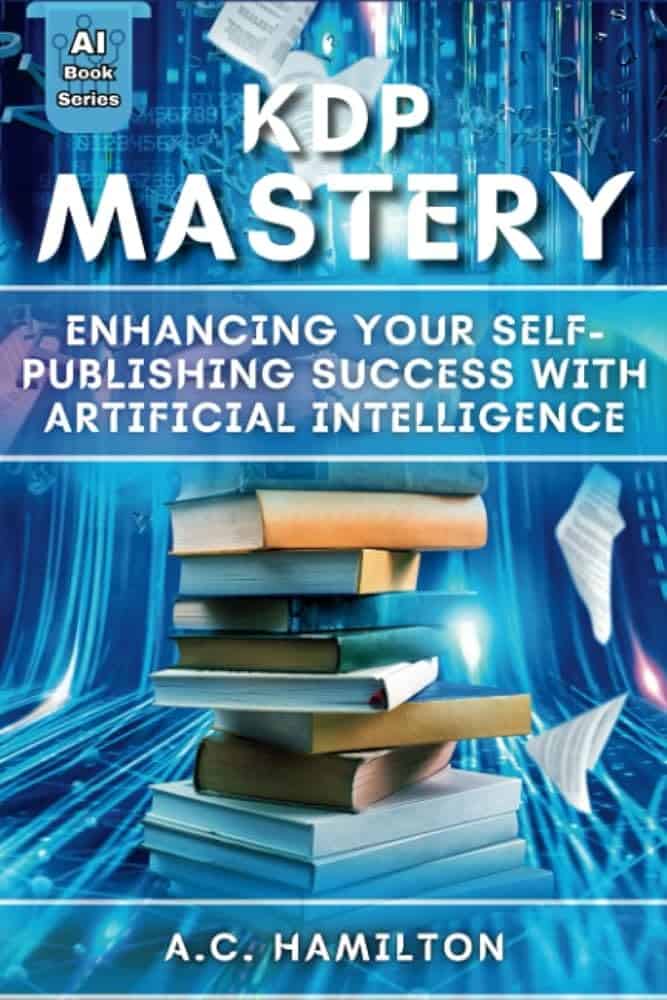
Frequently Asked Questions For Kdp Author Central
What Is Kdp Author Central?
Kdp Author Central is a free tool by Amazon for authors to create and manage their author profile. It allows authors to update their bio, add photos, sync blog posts, track and respond to reviews, and view sales data.
How Do I Set Up Kdp Author Central?
To set up Kdp Author Central, sign in to your Amazon KDP account, go to the “Author Central” tab, and click on “Join Now. ” Follow the prompts to complete the registration process, including verifying your identity and linking your books to your author profile.
Can I Update My Author Bio On Kdp Author Central?
Yes, you can update your author bio on Kdp Author Central. Simply log in to your account, go to the “Profile” tab, and click on “Edit. ” Update your bio, add any relevant information about yourself and your books, and save the changes.
How Can I Add Photos To My Author Profile On Kdp Author Central?
To add photos to your author profile on Kdp Author Central, go to the “Profile” tab, click on “Add Photos,” and upload the desired images. You can add a headshot, book covers, or other relevant photos. Make sure the images are of good quality and represent your brand effectively.
Conclusion
KDP Author Central provides a valuable platform for self-published authors to establish their online presence, manage their books, connect with readers, and gain insights into their sales and royalties. With its user-friendly interface and powerful features, authors can take control of their publishing journey and reach a wider audience.
Share